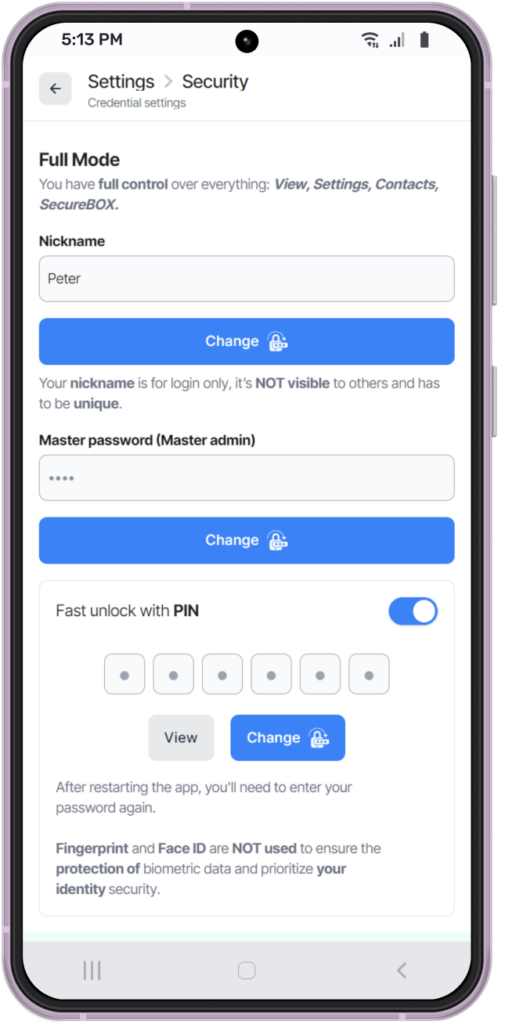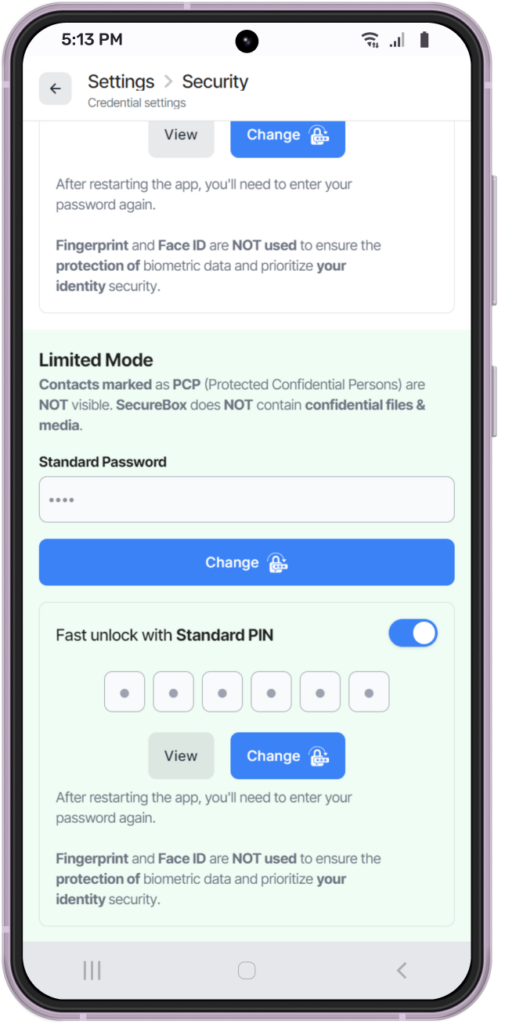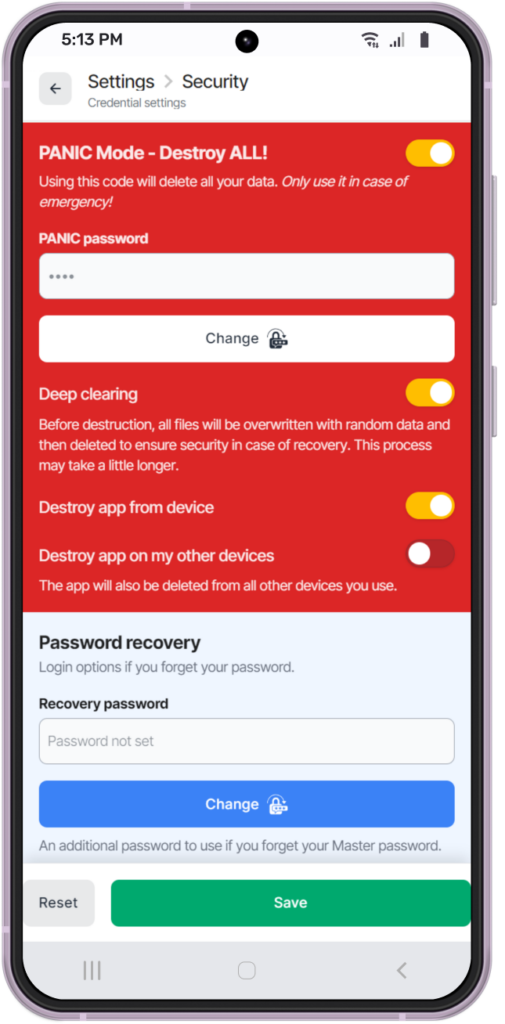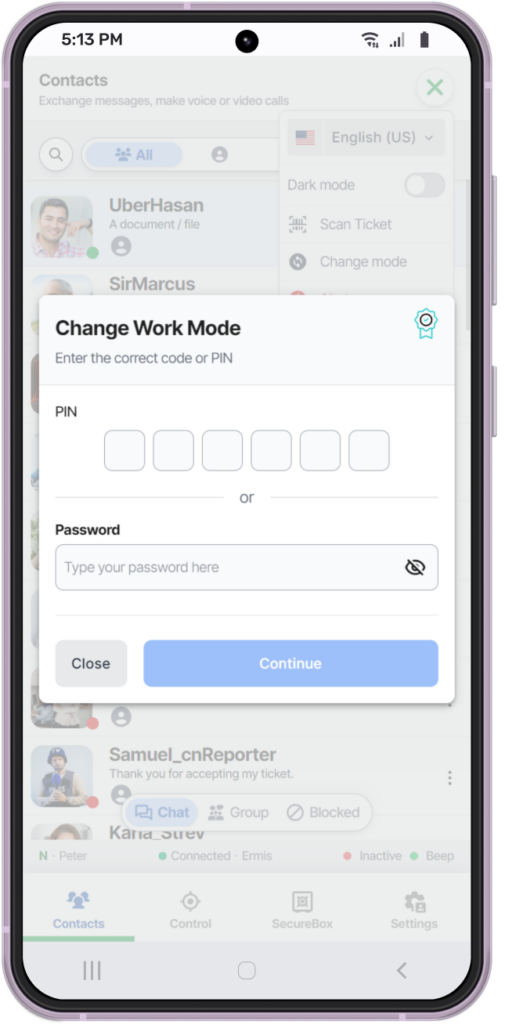Work Modes
Reveal only what must be seen!
Zukka supports three different operation modes.
Each mode has its own password and PIN, allowing instant activation by entering the corresponding credentials.
1. Full
Complete access. All contacts and messages are visible. The SecureBox is fully available, allowing you to modify all security settings, clone your data, and access all features.
2. Restricted
Restricted access. All contacts marked as PCP (Protected Confidentiality Person) are hidden, along with any related content. The SecureBox does not include confidential files or media. All other features remain available, but confidential access is either concealed or cannot be modified.
Examples of Restricted Mode Usage
3. Panic
When activated, depending on your settings, the device will either ask for confirmation or immediately begin the complete wiping process of your device and any other connected devices as per your configuration. It then proceeds with a full deletion and clearing of all data stored on the server. Everything is destroyed without any possibility of recovery, unless you previously saved a backup clone in a personal file.
If alerts need to be sent to specific contacts because your profile will no longer exist, the messages will be sent on your behalf by LUNA.
Functionality
This feature is not useful for most people and is unavailable in certain countries.
It is useful for activists, journalists in authoritarian regimes, and also for government agencies.
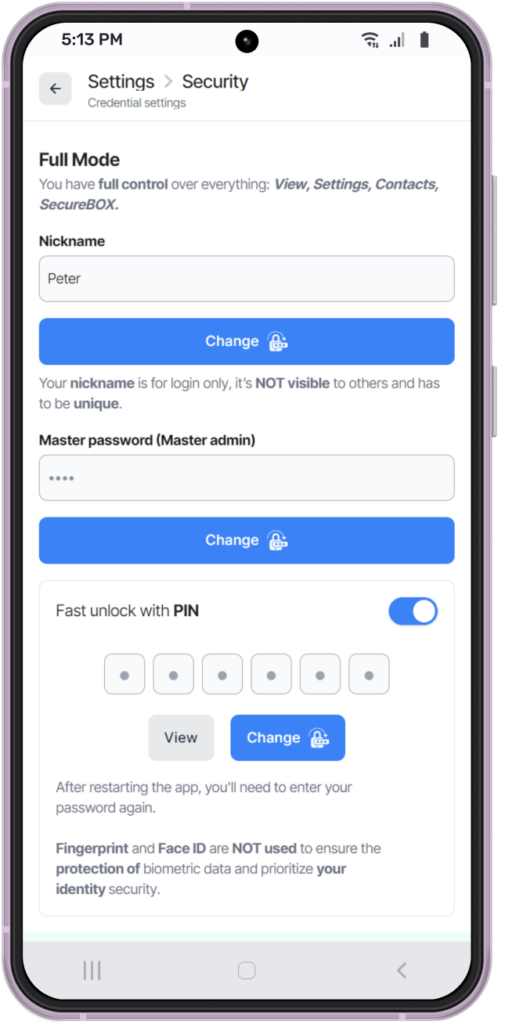
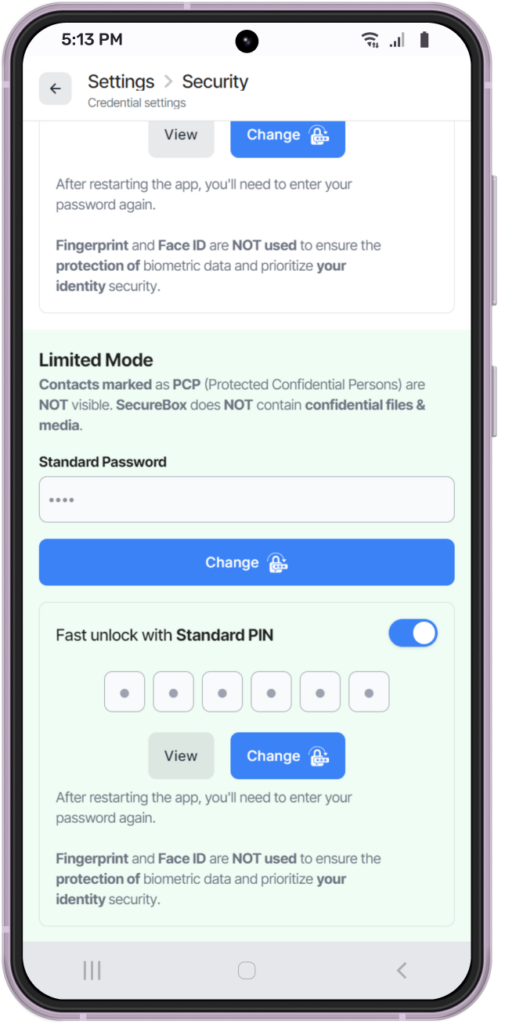
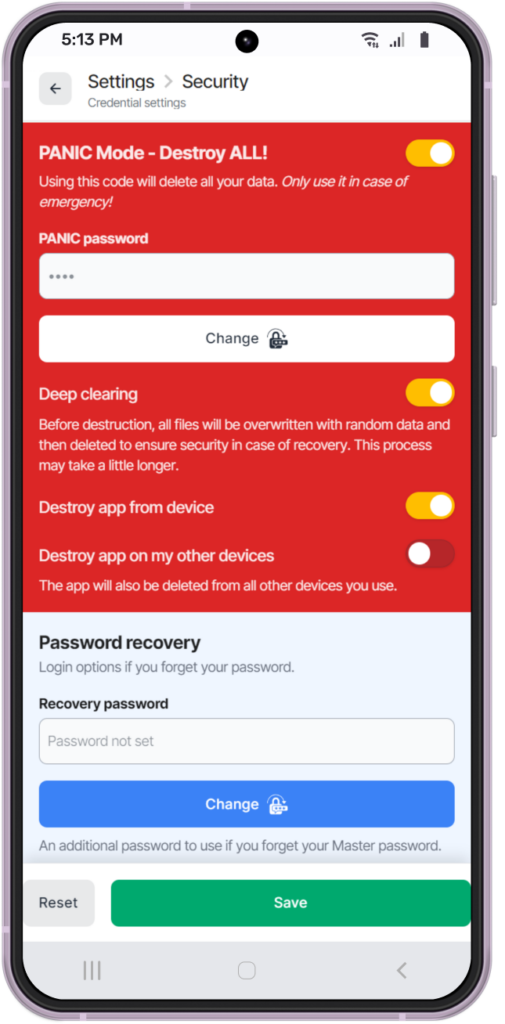
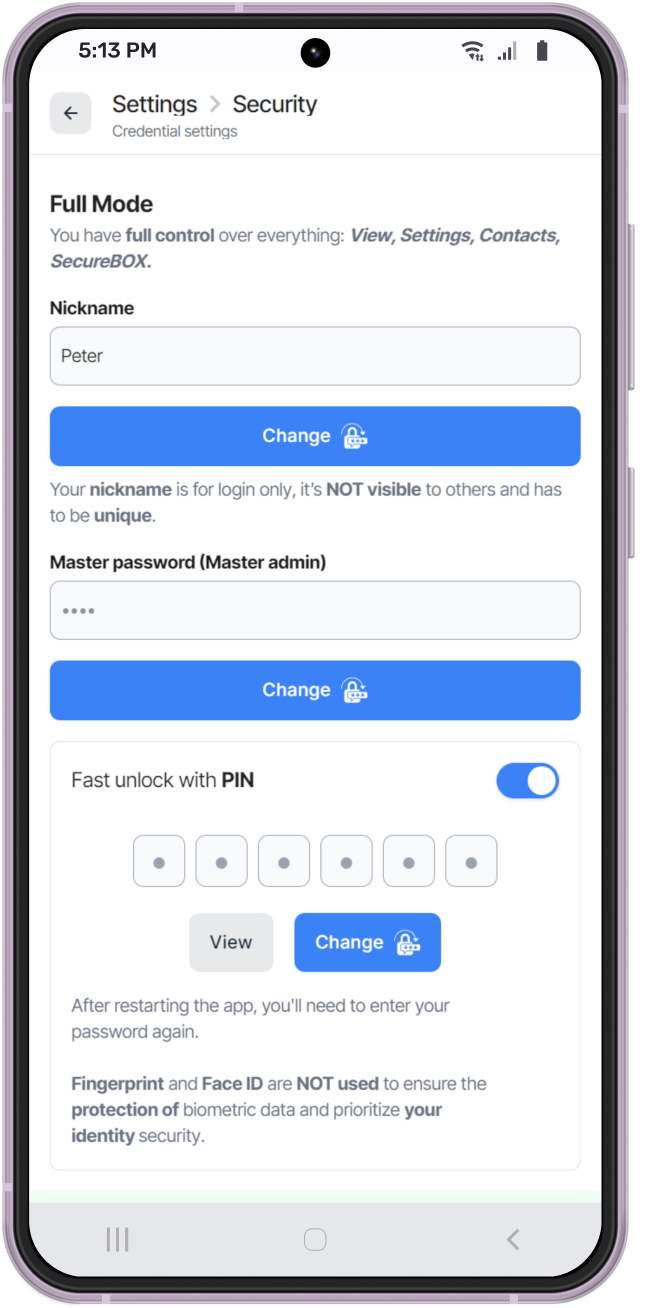
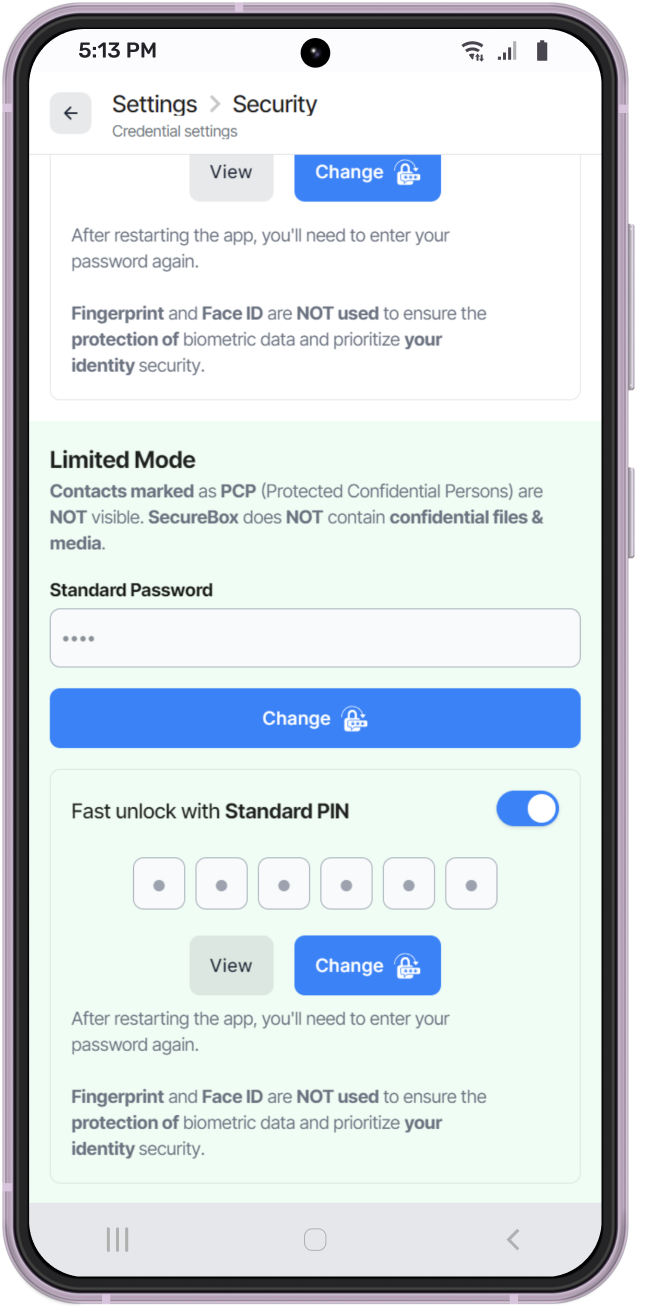
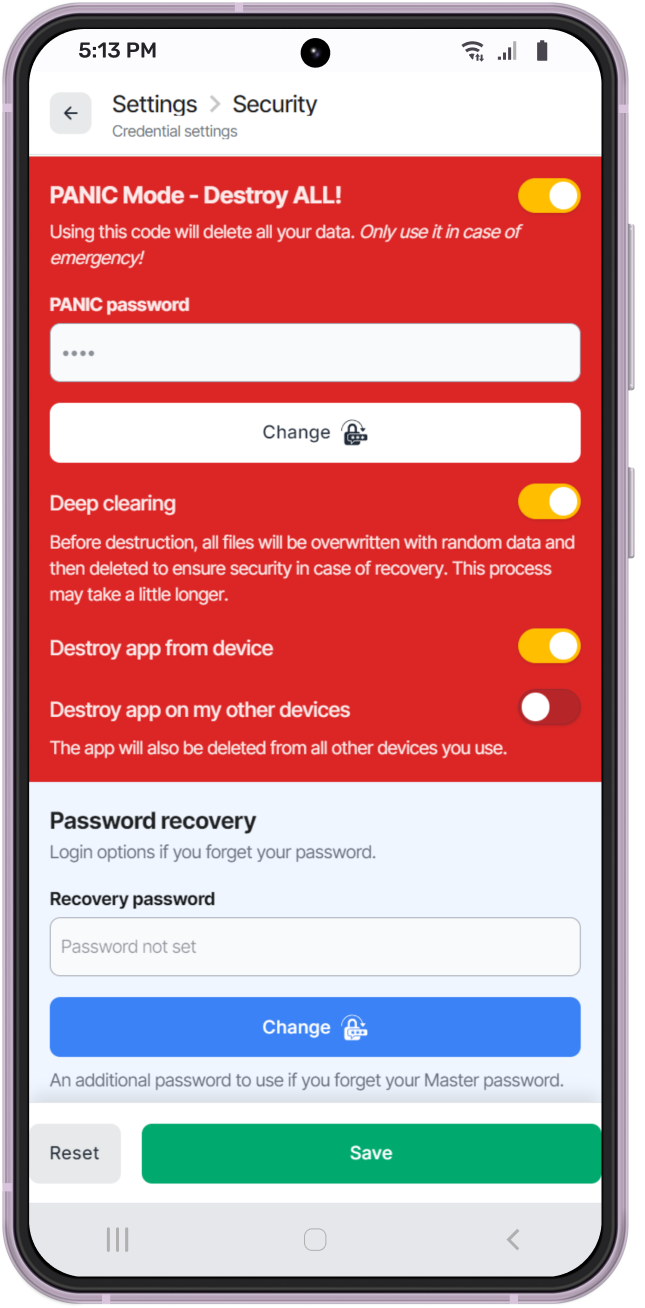
Screen Modes